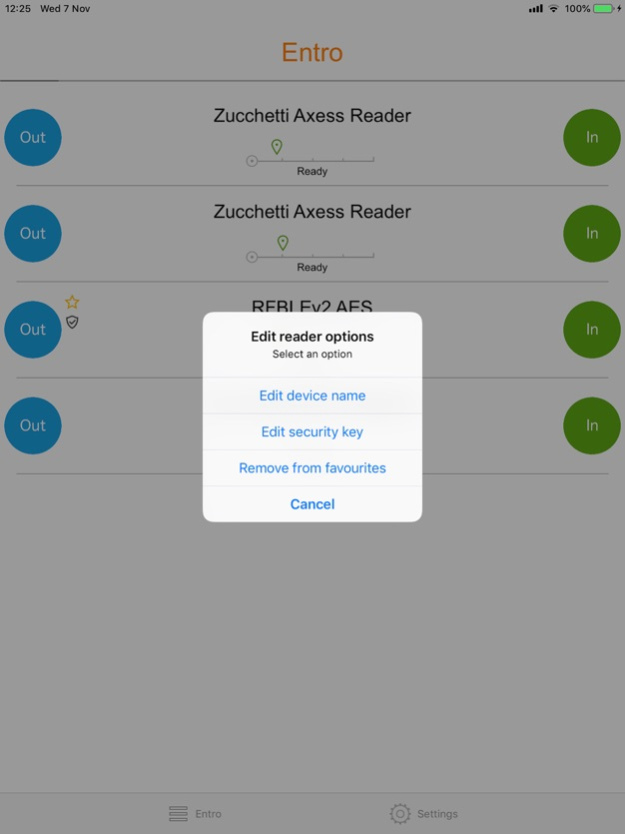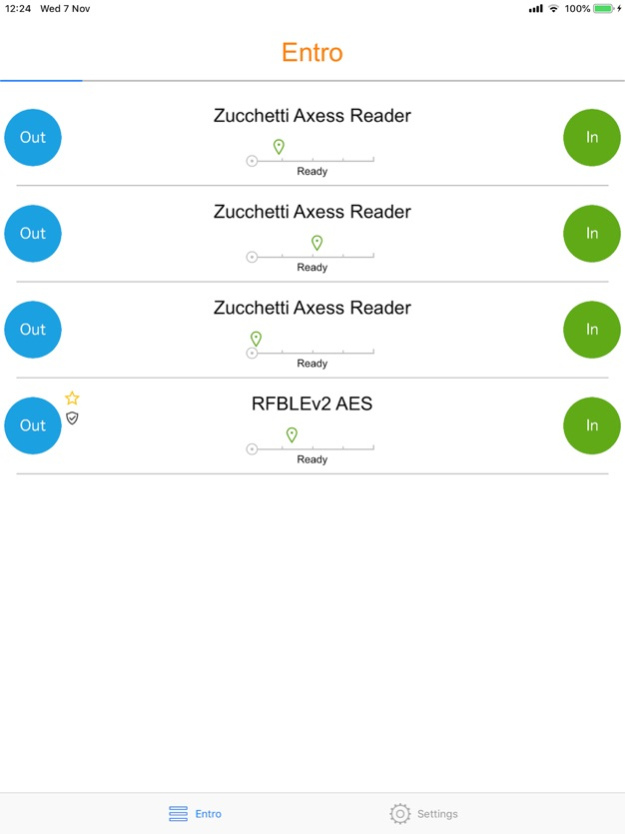Entro Zucchetti Axess 5.7.5.2022
Free Version
Publisher Description
ENTRO allows you to identify yourself using your smartphone exactly as you would do with a card (Requires AXESS TMC BLE readers)
Main features:
- BLE (Bluetooth low energy) readers within a radius of 10 meters are detected and shown on the display
- The name of each reader can be customized
- The distance at which it is possible to identify is adjustable: from 30 cm (Time & Attendance) up to 10 meters (open gates from your car).
- The identification code can be sent automatically when starting the APP making is possible to open a gate by just one touch or voice command.
- If there are more readers within the operating range, the identification code is sent automatically to the one set as "preferred".
- Ideal choice for opening gates or doors from a distance using your own cell phone as a remote.
- Possibility of activating the APP using voice commands from your Smartphone, or via Bluetooth ear-piece to open a door or register your presence with a simple voice command.
APP function:
Once installed on your Smartphone, the APP generates a unique code that cannot be changed. This is the code that is sent encrypted from the phone to the reader using BLE (Bluetooth 4.0/Smart) technology. The BLE reader provided by Zucchetti AXESS can be installed on all terminals with TTL serial interface.
The code sent from the telephone is then sent to the attendance monitoring or access control detection terminal. If the code is enabled and considered valid, the terminal accepts the registration as if it had been read as a normal badge. The door or gate is opened and attendance is registered.
To enable the code on a Zucchetti AXESS terminal that has a BLE reader, connect to the terminal IP through your own browser and password and follow the intuitive process to match the code to a user and assign authorization and hours to it.
On activating the APP on your smartphone, all BLE terminals within range are shown. The code is sent encrypted to the selected terminal. It is also possible to automatically send the code when the APP is opened for registering attendance with a simple touch or voice command.
Advantages:
- Greater security by eliminating duplication risk of badges.
- No cost for the company for purchasing and replacing badges.
- Reduce the risk of exchanging badges and badgings “for other parties” as a personal smartphone is rarely handed over to others.
- If the smartphone is lost or replaced by the employee, the previous code is simple disabled and the user is matched to the code for the new phone.
Entro allows you to detect attendance or open doors and gates using your smartphone!
To find out more, visit the website www.axesstmc.com.
Oct 13, 2023
Version 5.7.5.2022
Fixed an error in the "Preferred Readers" mangement causing the temporary freeze of the device.
About Entro Zucchetti Axess
Entro Zucchetti Axess is a free app for iOS published in the Office Suites & Tools list of apps, part of Business.
The company that develops Entro Zucchetti Axess is Zucchetti Axess S.p.A.. The latest version released by its developer is 5.7.5.2022.
To install Entro Zucchetti Axess on your iOS device, just click the green Continue To App button above to start the installation process. The app is listed on our website since 2023-10-13 and was downloaded 18 times. We have already checked if the download link is safe, however for your own protection we recommend that you scan the downloaded app with your antivirus. Your antivirus may detect the Entro Zucchetti Axess as malware if the download link is broken.
How to install Entro Zucchetti Axess on your iOS device:
- Click on the Continue To App button on our website. This will redirect you to the App Store.
- Once the Entro Zucchetti Axess is shown in the iTunes listing of your iOS device, you can start its download and installation. Tap on the GET button to the right of the app to start downloading it.
- If you are not logged-in the iOS appstore app, you'll be prompted for your your Apple ID and/or password.
- After Entro Zucchetti Axess is downloaded, you'll see an INSTALL button to the right. Tap on it to start the actual installation of the iOS app.
- Once installation is finished you can tap on the OPEN button to start it. Its icon will also be added to your device home screen.